Firstly, open the y-box and check whether the screen cable is loose .
Here is a video for how to open the y-box .
https://www.youtube.com/watch?v=m1SS6x40NNY&list=PL1RCkPuTzWlLds9UmsdzRpNiav6Gdv4_F&index=4&t=0s
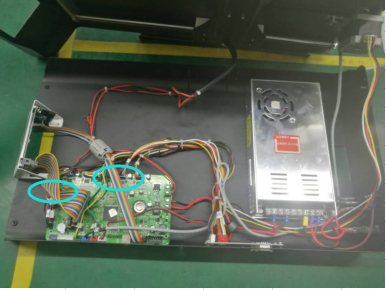
Secondly, check that the plug of the screen cable has not come loose, pull it out and insert it into the slot.
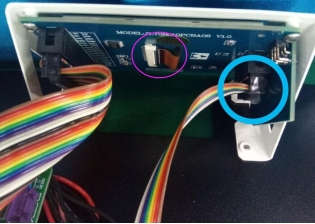
Thirdly, if the fan spins , it indicates that the power supply is ok .
Lastly, if pull and insert the plug of the screen cable doesn't work, it shows that the mainboard need a replacement.
Thanks.
Comments
0 comments
Please sign in to leave a comment.